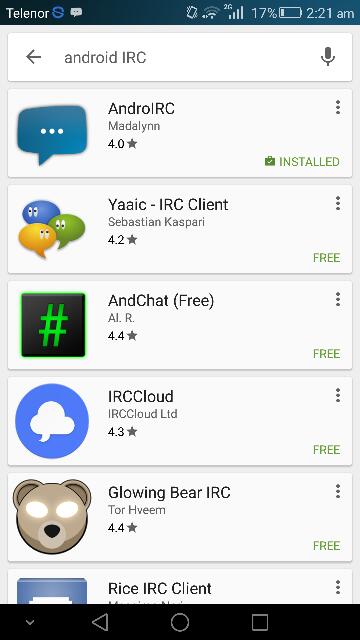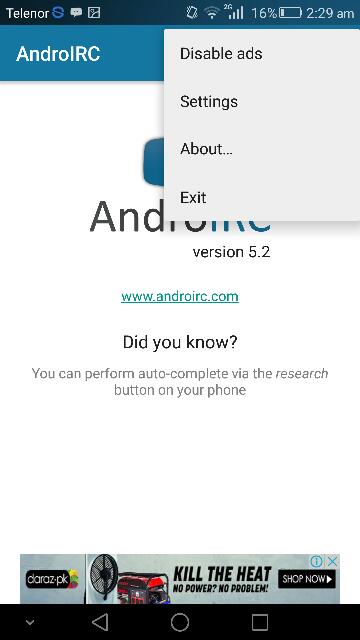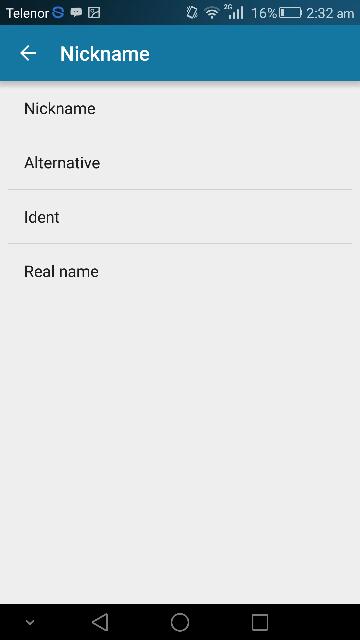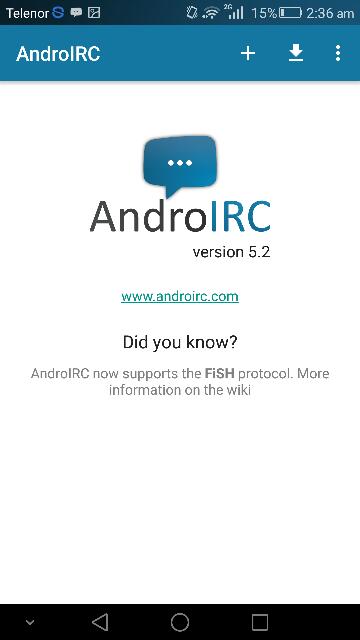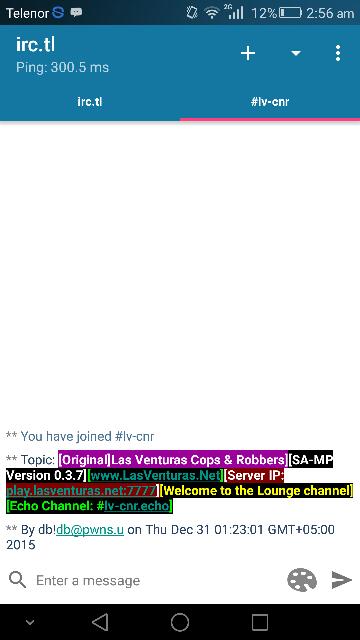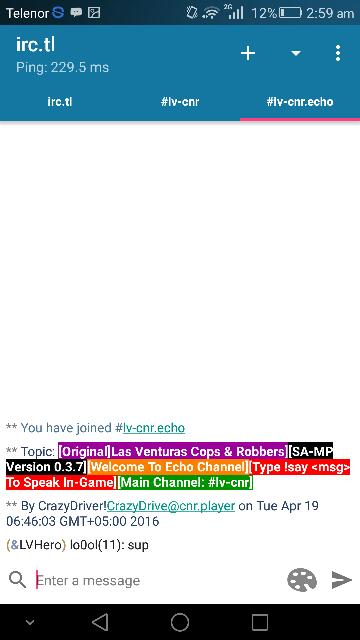Difference between revisions of "IRC Connecting via AndroidIRC"
From LVCNR Wiki
Crazydriver (Talk | contribs) (Created page with "=='''How To Download AndroidIRC'''== * Open Google Play Store * Search For "AndroidIRC" File:airc1.jpg * Download The Top One That Says "AndroidIRC" * When you have dow...") |
|||
| Line 1: | Line 1: | ||
| − | =='''How | + | |
| + | =='''Video Tutorial'''== | ||
| + | |||
| + | |||
| + | {{#ev:youtube|https://youtu.be/Aduz8j9o3yw}} | ||
| + | |||
| + | |||
| + | =='''Guided Tutorial'''== | ||
| + | |||
| + | ==''How to Download AndroidIRC''== | ||
* Open Google Play Store | * Open Google Play Store | ||
Revision as of 10:57, 18 February 2018
Video Tutorial
Guided Tutorial
How to Download AndroidIRC
- Open Google Play Store
- Search For "AndroidIRC"
- Download The Top One That Says "AndroidIRC"
- When you have downloaded it then open it read terms and use and press OK.
- Now when u see at the top right corner there will be 3 signs click on third one and this will appear.Click on settings.
- Now u will see ~Nickname Click on that and this will appear.
- Write your nickname, alternative , ident, real name.
- When You have chosen your name you will have to go back to this
- Now press on the + sign and Choose OTHER...
- Then in the server address write irc.tl
- You will see this then
- If you have already registered a name then use syntax: /msg NickServ identify <your password>
‣ Now when you are there press the second button and choose join a channel. ‣ Write #lv-cnr in there. ‣ This will appear
- Then again click on 2nd button and write #lv-cnr.echo
- This will appear
- To talk in #lv-cnr.echo you will have to get a permanent voice.
- If you don't have voice then you may get it from this topic ---> https://forum.lasventuras.net/viewtopic.php?f=3&t=530
- If you want to close AndroIRC then when you open again you will have to follow all steps again
- When the window irc.tl is opened write the syntax to login:
- /msg NickServ identify <your password> then open /join #lv-cnr, #lv-cnr.echo